As 2017 draws to a close I have been giving thought to what the new year will bring in the fast changing world of stock photography. Stock photography makes up a considerable portion of my business, and it’s a part of the industry which has changed significantly in the last 5 years. It’s now possible to shoot stock images on your phone and upload them to your image library immediately. There’s options to shoot news worthy current events and upload them while the event is still happening. And there’s the inevitable decline of studio shots on a plain white background (thank goodness!). I’ve wrapped up my thoughts into 5 Stock Photography Predictions for 2018 and outlined what we, as photographers, can do to make the most of these trends.
Prediction #1. The Major Image Libraries are going to Continue to Compete on Scale and Price.
When I say the major image libraries, I’m referring to the big microstock players like iStockphoto, Shutterstock, Dreamstime and Adobe. Their business models are built around offering a huge number of files in one place.
 For customers, this can be good as they can get all of their image needs in one place. For photographers, it can be very difficult to make your images show up in this vast sea of high volume and low quality images.
For customers, this can be good as they can get all of their image needs in one place. For photographers, it can be very difficult to make your images show up in this vast sea of high volume and low quality images.
Photographers who want to compete using the major microstock libraries to distribute their images will need to keep production costs low and volumes very high. (That sounds like a path to hard work and limited creativity to me).
Prediction #2. Subscription Programs are Going to Continue to Drive Prices Down.
Subscriptions have major benefits for image libraries. With the customer paying the same amount per month, the image library can accurately predict their income in future months. And of course if the customer doesn’t use all of their subscription for the month, most libraries are keeping the customers money and not having to pay a royalty to photographers for that month. That can make it a profitable business for the image libraries.
Subscriptions are very attractive to image libraries and they compete aggressively, particularly to win large clients. Unfortunately subscriptions have also driven down the royalty received per download by photographers.
For the photographer to do well financially in this model – again they will need to keep production costs down and volumes very high. Urrrggghhh.
Prediction #3. Customers are Going to Demand a Better Solution
Predictions #1 and #2 are an extension of the current trends in the stock photography market. It is leading to an influx of ‘low production value’ images. And that influx is in high volumes. Photographers are adding more images in the hope of making up for the reduced royalty per download.

Customers are no longer looking for generic images
So where’s this all heading? It is making it harder and harder for customers to find the type of image they need in a short time period. They are getting frustrated with the amount of time it takes to find the image to meet their needs. It’s only going to get worse as the large libraries pass 15 million, then 20 million, then 25 million files.
I’m predicting we will see continued frustration for customers, leading to them looking for alternative solutions.
Prediction #4. There Will be Growing Demand for Authentic Stock Images
What do I mean by ‘authentic stock images’? Several years ago there was a time when a ‘generic’ stock image was enough for a buyer. A generic image would help tell their story. We are seeing those days rapidly pass, with much less demand for studio shots on a white background. What are we seeing instead? We are seeing demand for ‘real life’ settings and ‘real life’ people. We are talking about much less of ‘beautiful models in studios’ and much more ‘everyday people in everyday situations’. I recently heard a saying which sums up this trend – less perfection, more authenticity.
What can photographers do to capitalize on this? Shoot images which communicate ‘less perfection, more authenticity’ and you’ll see your downloads grow.
Prediction #5. The Rise of the Niche Image Library
Prediction #3 says customers are going to look for alternative solutions to their image buying needs. They no longer want to wade through thousands of images to find the one they need. And unfortunately, the major libraries have a lot invested in their current solutions. I predict we are going to see customers, in growing numbers, rejecting those solutions and looking elsewhere.
And where will that be? It will be with niche image libraries. Libraries which don’t offer every image type – but they do offer high quality, relevant images for their niche.
What type of niche am I talking about? It could be anything. It could be country specific. I have started uploading my own files to a library which specializes in Australian content – you can read more about my rationale for moving away from the microstock sites here. It could be industry specific (like tradespeople, or mining, or healthcare). It could be content specific (like wildlife photography).
And these libraries will charge higher prices than the large microstock players do.

Less perfection, more authenticity. Real people in real situations.
How will niche libraries justify higher prices? By saving customers time in looking for the images they need. Customers will save time using multiple websites from niche libraries. They’d rather do that than spending hours wading through pages and pages of images with the large microstock players. And with higher prices come higher royalties for photographers. And with higher royalties comes more money to invest in shoots, which leads to greater creativity, which leads to better images.
Ultimately it will lead to niche libraries having unique and superior content to the big volume libraries.
How can photographers benefit from this prediction? I’m convinced that niche players and higher prices are the way forward. Photographers would do well to research who those niche libraries are and begin a relationship with them. If you shoot wildlife images, start looking at the niche wildlife libraries. If you shoot urban lifestyle images, look at niche libraries that specialize in this content. You get the idea.
As an aside – how might the major microstock players benefit from this trend? They could be the source of disruption to their own business! Rather than wait for a niche player to grow and get traction, the major players could start niche libraries themselves. Much like the major airlines launched ‘low-cost’ off shoots in the late 1980’s, the major image libraries have the expertise and resources to start the niche libraries themselves. (If you are a Getty Images executive reading this – remember you heard it here first! From one bloke down at the bottom of the world in Melbourne, Australia. Your choices are to watch others do this, or lead the change. Be bold. Disrupt your own business model).
2018 is going to be another challenging year in stock photography. Thanks for reading 5 Stock Photography Predictions for 2018. We’ll check back in 12 months and see how accurate they were! Happy shooting.











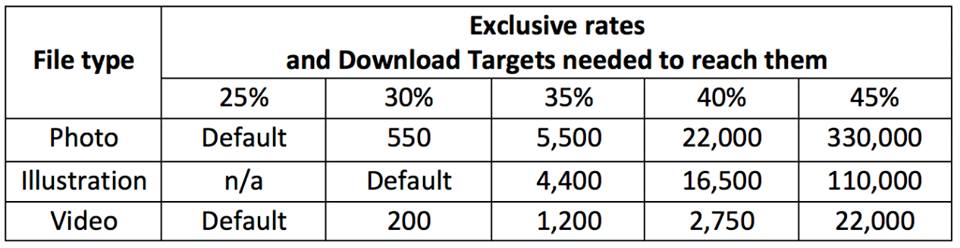
 For customers, this can be good as they can get all of their image needs in one place. For photographers, it can be very difficult to make your images show up in this vast sea of high volume and low quality images.
For customers, this can be good as they can get all of their image needs in one place. For photographers, it can be very difficult to make your images show up in this vast sea of high volume and low quality images.









